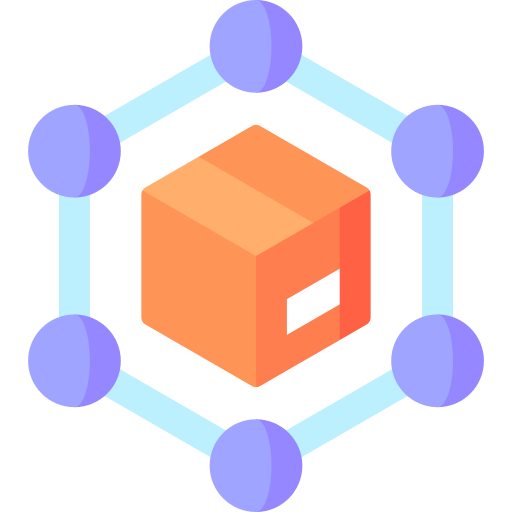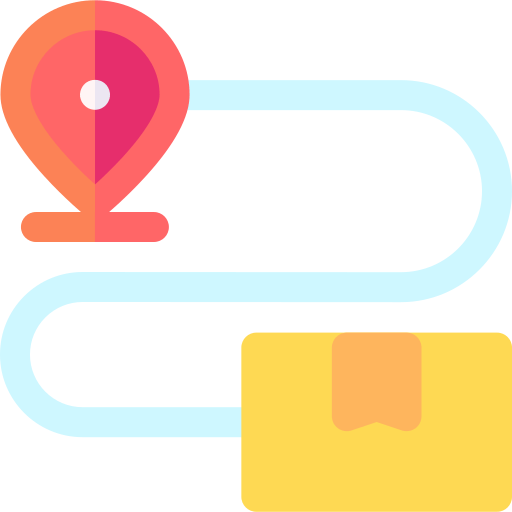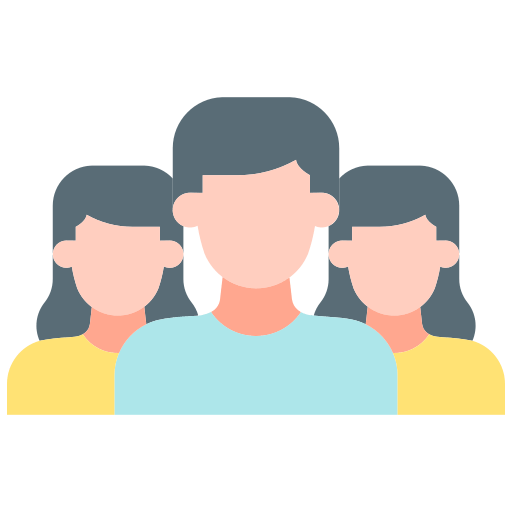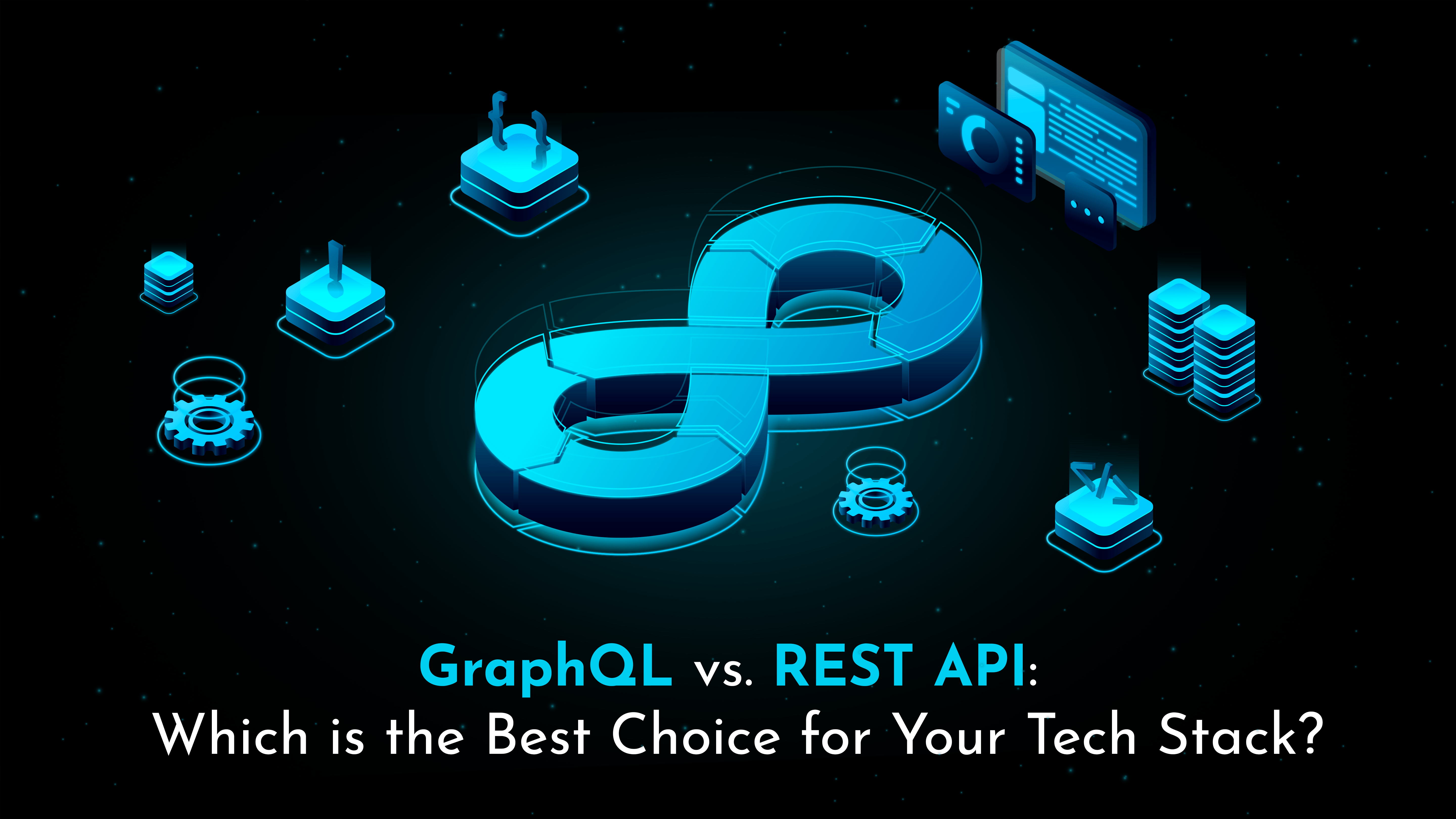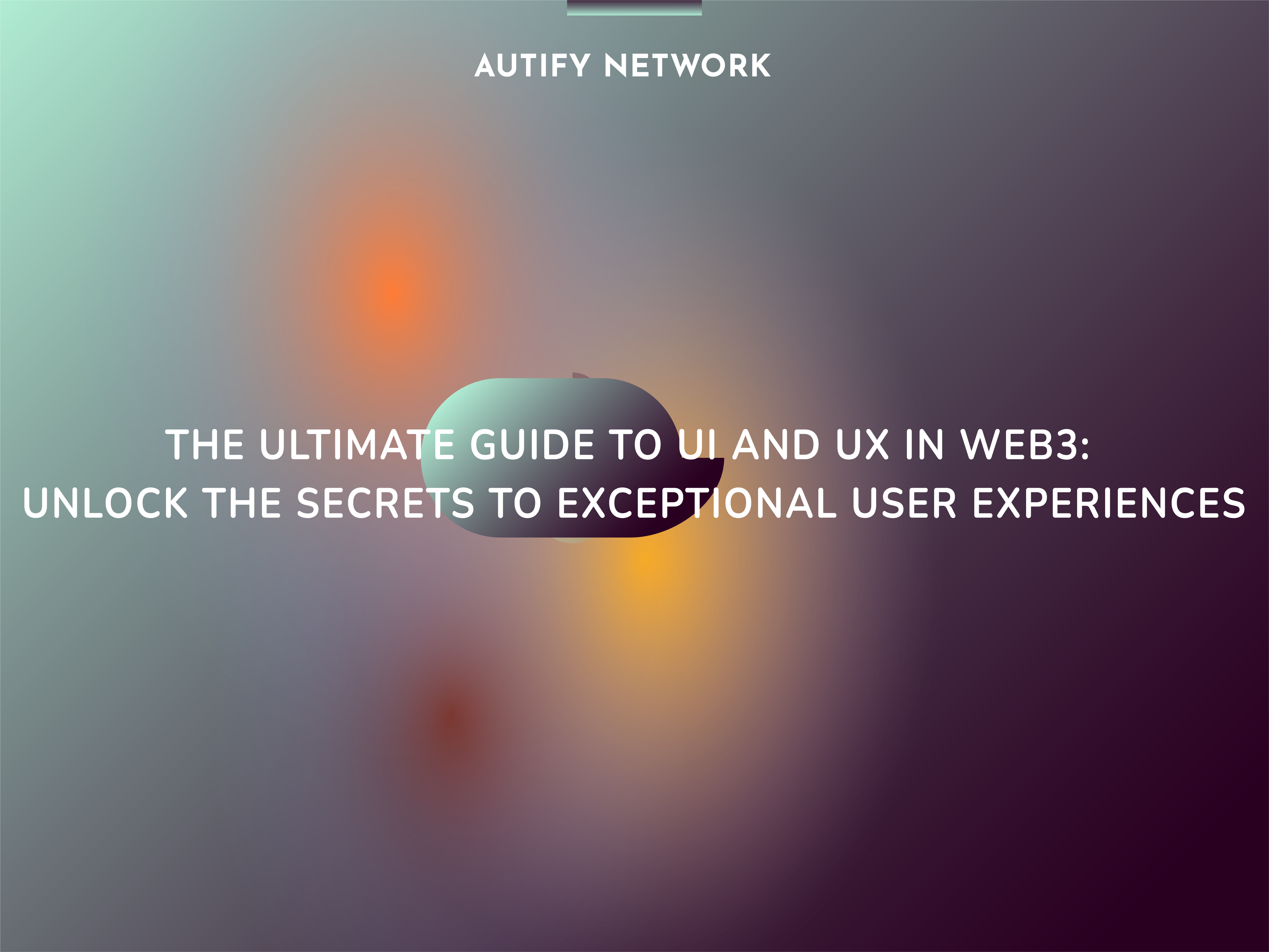
The Ultimate Guide to UI/UX in Web3: Unlock the Secrets to Exceptional User Experiences
In the fast-paced world of technology, user interface (UI) and user experience (UX) design play a crucial role in shaping the success of any product or service. This holds true for the emerging Web3 industry, which encompasses blockchain, decentralised systems, and the next generation of the internet. In this comprehensive guide, we will explore the importance of UI/UX in Web3, the current challenges designers face, possible solutions, future predictions, and reference material to help you create amazing designs.
1. Introduction to UI/UX in Web3
The Web3 industry is a rapidly evolving landscape that merges blockchain technology, smart contracts, and decentralised systems. Unlike Web2, which focuses on centralised platforms and services, Web3 empowers users to take control of their data, transactions, and digital identities. UI/UX design is crucial in making Web3 accessible and user-friendly, bridging the gap between complex technologies and the average user.
2. The Importance of UI/UX in Web3
UI/UX design is crucial for the growth and adoption of Web3. While developers may understand the underlying technology, the average user needs intuitive interfaces, smooth interactions, and seamless experiences to embrace the potential of Web3 fully. Design goes beyond aesthetics; it shapes the user’s journey, enhances usability, and builds trust. In Web3, UI/UX design is the key to unlocking mass adoption and revolutionising finance, healthcare, and data storage.
3. Challenges in Web3 UI/UX Design
Designing for Web3 poses unique challenges that require careful consideration and innovative solutions. Let’s explore some of the major challenges UI/UX designers face in the Web3 industry.
Permanence and Irreversibility
One of the fundamental aspects of Web3 is the immutability of blockchain transactions. While this provides transparency and security, it also means every action is irreversible. Unlike Web2, where users can rely on customer support or technical assistance, Web3 users are solely responsible for managing their transactions. This introduces a new level of complexity and demands a user interface that minimises the risk of costly mistakes.
Balancing Security and Usability
Web3 places a strong emphasis on privacy, security, and user control. Decentralised identity, encryption, and zero-knowledge proofs safeguard sensitive information. However, integrating these security measures without compromising the user experience is a delicate balance. UI/UX designers must find ways to provide a seamless and intuitive experience while ensuring the highest level of security.
Bridging the Gap between Complex Technologies and User-Friendly Interfaces
Web3 technologies, such as blockchain and smart contracts, can be complex and intimidating for the average user. UI/UX designers face the challenge of simplifying these technologies and presenting them in a user-friendly manner. The goal is to create interfaces that are intuitive, familiar, and gradually introduce users to the world of Web3 without overwhelming them.
4. Best Practices for Web3 UI/UX Design
To overcome the challenges in Web3 UI/UX design, following best practices prioritising user experience and adoption is essential. Let’s explore key practices that can guide designers in creating exceptional Web3 interfaces.
Guidance and Education
Web3 is still relatively new to many users, and providing guidance and education throughout their journey is crucial. Designers should create user experiences with helpful hints, tips, and tutorials to ensure users feel supported and empowered. By simplifying complex concepts and breaking them into digestible lessons, designers can bridge the knowledge gap and make Web3 more accessible.
Highlighting the Benefits of Web3
When introducing users to Web3 applications, it is essential to highlight the benefits and value proposition. How does the application improve data management, simplify transactions, or enhance security? By emphasising transparency and the user’s control over their data, designers can help users understand the advantages of Web3 and motivate them to adopt these new applications.
Familiarity and Comfort in Design
To ease the transition from Web2 to Web3, designers should create interfaces that feel familiar to users. By incorporating design elements and interactions similar to popular Web2 applications, users will feel more comfortable and confident navigating Web3 interfaces. This approach reduces the learning curve and encourages users to explore the possibilities of Web3 without feeling overwhelmed.
Testing and Feedback
Testing and soliciting user feedback throughout the design process is critical in Web3 UI/UX design. By following proven software development processes and conducting user testing, designers can identify pain points, gather valuable insights, and iterate on their designs. This iterative approach ensures that the final product meets the needs and expectations of the target audience.
5. The Role of Design Thinking in Web3
Design thinking is a human-centred approach that emphasises understanding the user’s needs and creating solutions to address those needs. Employing design thinking principles in Web3 UI/UX design can lead to more user-centric and innovative designs. Let’s explore the key aspects of design thinking and its application in the Web3 industry.
Understanding the User
Design thinking starts with empathising with the user and understanding their goals, motivations, and pain points. By conducting user research, designers can gain valuable insights into the needs and expectations of Web3 users. This understanding forms the foundation for creating meaningful and user-centred experiences.
Identifying Pain Points
Once designers deeply understand the user, they can identify pain points and challenges in the current Web3 experience. This could include complex onboarding processes, a lack of intuitive interfaces, or difficulties managing transactions. By addressing these pain points, designers can create solutions that enhance the user experience and drive adoption.
Iterative and Data-Driven Design
Design thinking promotes an iterative approach, where designers continuously prototype, test, and refine their designs based on user feedback. Designers can make informed decisions and optimise the user experience by collecting and analysing data throughout the design process. This data-driven approach ensures that designs are grounded in user needs and preferences.
Creating a Design System
A design system is a collection of reusable components, guidelines, and principles that ensure consistency and efficiency in UI/UX design. In the context of Web3, a design system becomes even more crucial due to the complex nature of decentralised applications. By establishing a design system, designers can maintain consistency across different Web3 applications, streamline the design process, and provide a cohesive user experience.
6. Storyboarding and User Journeys in Web3 Design
Storyboarding and user journeys are powerful UI/UX design tools that help visualise the user experience and identify potential pain points. Let’s explore how these techniques can be applied to Web3 design.
Visualising the User Experience
Storyboarding involves creating a visual narrative that illustrates the user’s journey through a Web3 application. By mapping out each step, designers can identify potential usability issues, user flow gaps, and improvement opportunities. Storyboarding helps designers gain a holistic view of the user experience and make informed design decisions.
Mapping User Journeys
User journeys map out the various touchpoints and interactions a user has with a Web3 application. From onboarding to completing a transaction, designers can identify the key moments of interaction and ensure a seamless and intuitive experience. By understanding the user’s goals, emotions, and pain points at each stage, designers can optimise the user journey and create a delightful experience.
Identifying Touchpoints and Interactions
In Web3, touchpoints and interactions can range from selecting a blockchain network to signing a smart contract. Designers must identify these touchpoints and ensure that they are intuitive and user-friendly. By simplifying complex interactions, providing clear instructions, and minimising friction, designers can enhance the overall user experience.
7. The Future of Web3 UI/UX
As Web3 continues to evolve, the future of UI/UX design holds exciting possibilities. Let’s explore some trends and predictions for the future of Web3 UI/UX.
Integration of Artificial Intelligence and Machine Learning
Artificial intelligence (AI) and machine learning (ML) have the potential to revolutionise UI/UX design in Web3. AI-powered chatbots can provide personalised assistance and support, while ML algorithms can analyse user data to anticipate user needs and deliver tailored experiences. These technologies will enable designers to create more intuitive and adaptive interfaces.
Personalised Experiences and Customization
Web3 allows users to have greater control over their digital experiences. In the future, UI/UX design in Web3 will focus on providing personalised experiences and customization options. Users can tailor their interfaces, choose their preferred themes, and customise their workflows to suit their needs. This level of personalization will enhance user satisfaction and drive adoption.
Voice and Gesture-Based Interfaces
As voice assistants and gesture-based interactions become more prevalent daily, they will also find their way into Web3 interfaces. Voice commands and gestures can simplify complex interactions, provide a hands-free experience, and improve accessibility. UI/UX designers must explore new design paradigms to leverage these technologies effectively.
Seamless Integration of Web3 into Everyday Life
The ultimate goal of Web3 UI/UX design is to integrate Web3 technologies into the fabric of everyday life seamlessly. Just as Web2 applications have become integral to our routines, Web3 applications should blend seamlessly with our digital experiences. This requires focusing on intuitive interfaces, effortless interactions, and a deep understanding of user needs and expectations.
8. Resources for Web3 UI/UX Designers
As a Web3 UI/UX designer, staying updated with the latest trends, tools, and resources is essential. Here are some valuable resources to help you enhance your skills and knowledge:
Books and Publications
- Designing Web Interfaces by Bill Scott and Theresa Neil
- The Design of Everyday Things by Don Norman
- Sprint: How to Solve Big Problems and Test New Ideas in Just Five Days by Jake Knapp
- Designing for the Digital Age: How to Create Human-Centred Products and Services by Kim Goodwin
Online Courses and Tutorials
- Udemy: UI/UX Design Bootcamp
- Coursera: Interaction Design Specialization
- LinkedIn Learning: UX Foundations
- YouTube: Web3 UI/UX Design Tutorials and Demos
Design Communities and Forums
- UX Design CC
- Web3 Design Community
- Dribbble
- Behance
Design Resources
- Figma Community Resources → Link
- UI Kits from UIGarage → Link
- Freebies from UI8 → Link
- Adobe UI Kits → Link
- Open Source Dashboards UI Kits → Link
9. Case Studies: Successful Web3 UI/UX Designs
Let’s explore some real-world examples of successful Web3 UI/UX designs that have made a significant impact on user adoption and engagement.
Coinbase: Simplifying Crypto for Mass Adoption
Coinbase, one of the leading cryptocurrency exchanges, has focused on creating a user-friendly interface that simplifies the onboarding process and makes cryptocurrency accessible to a broader audience. Through a clean and intuitive design, Coinbase has successfully bridged the gap between the complex world of blockchain and the average user.
Uniswap: Intuitive Decentralised Exchange
Uniswap, a decentralised exchange built on the Ethereum blockchain, offers a seamless and intuitive user experience for trading cryptocurrencies. With its simple and elegant interface, Uniswap has made decentralised finance more accessible to users, eliminating the need for intermediaries and providing users with full control over their assets.
Metamask: Streamlining Web3 Wallet Experience
Metamask, a popular Web3 wallet, has focused on simplifying the user experience of interacting with decentralised applications. Metamask seamlessly integrates with Web3 applications through its browser extension, providing users with a familiar and intuitive interface for managing their digital assets and interacting with smart contracts.
10. Conclusion: Designing the Future of Web3
UI/UX design plays a pivotal role in shaping the future of Web3. By prioritising user experience, bridging the gap between complex technologies and user-friendly interfaces, and embracing design thinking principles, designers can create exceptional Web3 experiences. As Web3 continues to evolve, designers must stay innovative, adapt to emerging trends, and create designs that empower users to embrace the decentralised future of the internet.
With a comprehensive understanding of the challenges, best practices, and future predictions in Web3 UI/UX design, you are now equipped to embark on your journey as a Web3 UI/UX designer. Embrace the possibilities, push the boundaries, and create amazing designs that shape the future of the Web3 industry.